Having chronic pain in my wrist and arms means that I had to make modifications to how I work on my computer. I have been using voice recognition software since I developed chronic pain.
Now that I’m using my voice instead of typing, I want to make sure that I don’t overuse my voice and cause damage—once bitten, twice shy. After some research, here my top 10 tips for protecting your voice.
1. Keep hydrated
Drink plenty of water and have it ready while dictating. Water keeps your larynx hydrated and throat feeling good. Not all kinds of drinks are good, though. Try to avoid drinks that could dehydrate you (e.g., alcohol, coffee, cola) as the loss of fluids dries out your voice. Furthermore, some alcoholic drinks can irritate the mucous membranes in your throat.
2. Eat foods that help your voice
It’s important to be mindful of what you eat as food can effect your voice. Professor Scott of Western Washington University suggests including whole grains, fruits, and vegetables in your diet. According to Scott, these foods contain vitamins A, C, and E that help keep the mucus membranes that line the throat healthy. Also, the British Voice Association claims that spicy food and dairy can cause your voice to change from its regular sound.
3. Be in a sound environment
Try to avoid situations or places where you come in contact with throat irritants such as dust, chemical solvents, second hand smoke and so on. Getting a humidifier might be a good idea, because steam is soothing to the throat and can reduce swelling and irritation. Another thing to consider is the noise level in the your environment. Noise can dramatically affect how accurately your voice recognition software can detect speech as well as effect how you use your voice. Try to find a quiet setting and consider using a headset with a built-in noise-canceling microphone to get the best results. But that’s just a half of the story: in a noisy environment, people tend to speak louder which is stressful to ones voice over long periods of time.
4. Body and mind affect your voice
Your feelings and emotions can cause strain or change the tone of your voice. First, be sure to get help if you feel too much stress, anxiety, or depression as all of these emotions have physical effects on your body. Second, it is important to get enough rest as physical fatigue can have a negative effect on your voice. Third, take care of any bodily tension with relaxation and/or movement exercises. Tension in your body can affect your larynx and, consequently, your voice.
5. Breath
You can speak only as well as you breathe. You need to supply your body with ample air in order to power your talking. Sometimes speakers hurt their voices because they aren’t breathing deeply enough. Check out Gwen Bruno’s excellent breathing exercises.
6. Be mindful of posture
Good posture is important for clear vocalization. Poor posture can put a strain in your voice as well as change the way you breathe while talking. The Alexander Technique can provide much needed guidance and help with this issue.
7. Warm up your voice
Vocal warm-ups are important if you plan on using your voice for a long time. Non-profit, Voicecare, offers a nice worksheet to help you get warmed up.
8. Don’t abuse your voice
Many things are bad for your voice and should be outright avoided. If you smoke, being kind to your voice is one more reason to quit. I know it is easier said than done for smokers, so please be sure to get support from others to help you quit. Secondly, how you use your voice is important. Try to avoid talking in really loud events where you are forced to yell to get heard. Lastly, do not clear your throat unnecessarily as this can unnecessarily strain your voice. Have a sip of water instead.
9. Try not to overuse your voice
Rest your voice before and after speaking. As the saying goes, we have two ears and one mouth so that we can listen twice as much as we speak.
10. Be mindful of changes in your voice
Try not to talk or whisper if you’re losing your voice. Instead, give your voice time to heal if you have overused it. If your voice sounds different from usual or hurts, seek medical attention. It’s better to be safe than sorry.
Before ending this post, I thought you might all appreciate a little speech recognition humor. Although speech recognition software can be quite good these days, there are moments that can get to us all. Here is a fun video about speech recognition technology in an elevator.
I hope you find my tips useful. Do let me know of any other tips that have helped you.
- British Voice Association. (2007). Voice information and care. Retrieved March 28, 2021 from https://www.british-voice-association.com/voice-information_what-do-we-mean-by-voice.htm
- British Voice Association (2006). You voice is a very valuable resource. Retrieved March 28, 2021 from Retrieved March 28, 2021 from https://www.british-voice-association.com/public_downloads/resources/Take%20care%20of%20your%20voice%20Mar%2006.pdf
- Bruno, Gwen. (2010). Breathing exercises for speaking. Retrieved March 28, 2021 from https://www.livestrong.com/article/343820-breathing-exercises-for-speaking/
- Furse, Phyllida. (2021). Wise Warm Ups for Clear Speech. Voice Care Network UK. Retrieved March 28, 1011 from https://https://www.voicecare.org.uk/sites/default/files/uploads/2010/Wise-Warm-Ups_1.pdf
- Scott, R.V. (2009). Taking care of your speaking voice. Western Washington University.


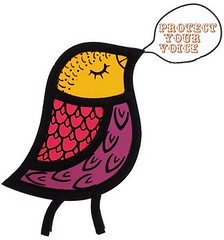
{ 2 comments }
Really good tips. I am curious Hayzell what speech recognition program you are using. I have tried Dragon Naturally Speaking and found it extremely frustrating. Are there any tips for getting Dragon to recognize the words. I have enunciated clearly and it still missed the mark (I’d say “the” umpteen dozen times for example and get a million different words other than “the”.
Hi Kathy,
I use Dragon Dictate for Mac. I can certainly relate with it being frustrating but it gets easier as you train it. I also uploaded samples of my writing so it could pick up words I commonly use. My recommendation would be to do a fresh install and start training it again while focusing on speaking as you would naturally with the amount of noise you usually have in your working environment. Also, a good mic is really key. Good luck Kathy! It’s frustrating but once you get it going it’s worth it.
Hugs,
Hayzell
Comments on this entry are closed.